This magnificent functionality is deep inside your iPhone’s settings. It is basically a tool, but only for data on your phone, that can be compared with the “self destruct” button. In this article, you will learn How to Erase All Data on iPhone After 10 Wrong Passcodes.
However, your family member can unintentionally erase your vital data if they want to read your conversations. The device operates in such a way that unintended deletions are avoided.
Steps to enable Erase All Data on iPhone After 10 Wrong Passcodes
This feature is very useful for the person who wants their privacy to be secure and protect their important inside their phone from misuse.
So here is how you do it:
- Navigate to “Settings” on your iPhone.


- Search for “FaceID and Passcode” from the list. For the user who has TouchID-enabled, there will be “TouchID and Passcode”.




- Now you need to insert your current passcode of the iPhone.
- After you are logged in to settings, find the switch for “Erase Data”.
- Go to “Erase Data” and enable it.
Congratulations, your private data is now secured. From now on wards, if some unknown user who does not know your passcode tries to unlock your device, the phone will automatically erase your data before he/she gains the access to it.
All in all, this method is too much useful. Also, your iPhone only resets to factory settings. Therefore, you will always have a second chance to recover your data from iCloud account.