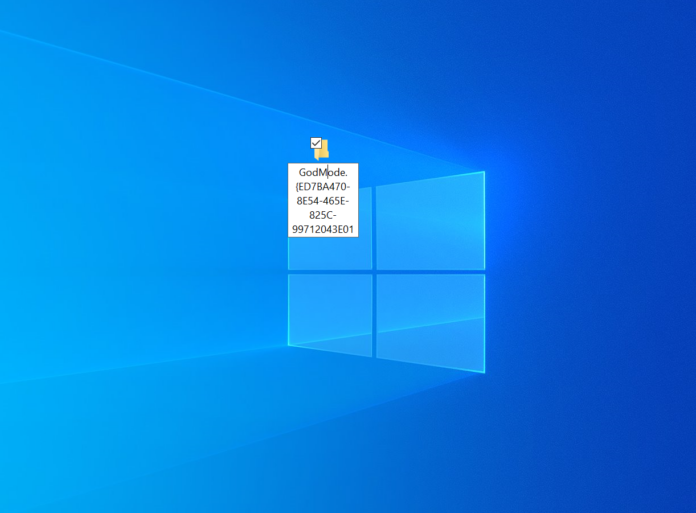In this article, we would explain you the simple methods to activate God Mode Windows 10.
Windows 10 provides a wide variety of valuable features. While most of them are accessible with a few taps, some need to have a little more effort. The so-called ‘God Mode,’ available in all recent Windows versions, including Windows 10, is one feature. But you do need a bit of a trick to do it on your computer, as always. We are now debating God Mode and how it can be quickly enabled on your computer Windows 10.
What is God Mode?
For potential users, “God Mode” refers to a secret windows folder providing users with an easy path to various helpful settings. Since Vista, it has been present in Windows and has been a cool little tool that most power users and enthusiasts would practice on their computers.
It is formally referred to as the ‘Windows Master Control Panel’ shortcut, which incorporates links to open various OS tweaking official resources. Unlike its name, God Mode doesn’t unlock a new feature, but it’s yet a helpful toolset to be available.
How to Activate God Mode Windows 10
Note: To allow God Mode, your Windows 10 account needs to have administrative access.
Here are the steps you need to follow in order to Activate God Mode Windows 10:
- On the Windows Desktop, Right-click on the free space and them create a new folder.
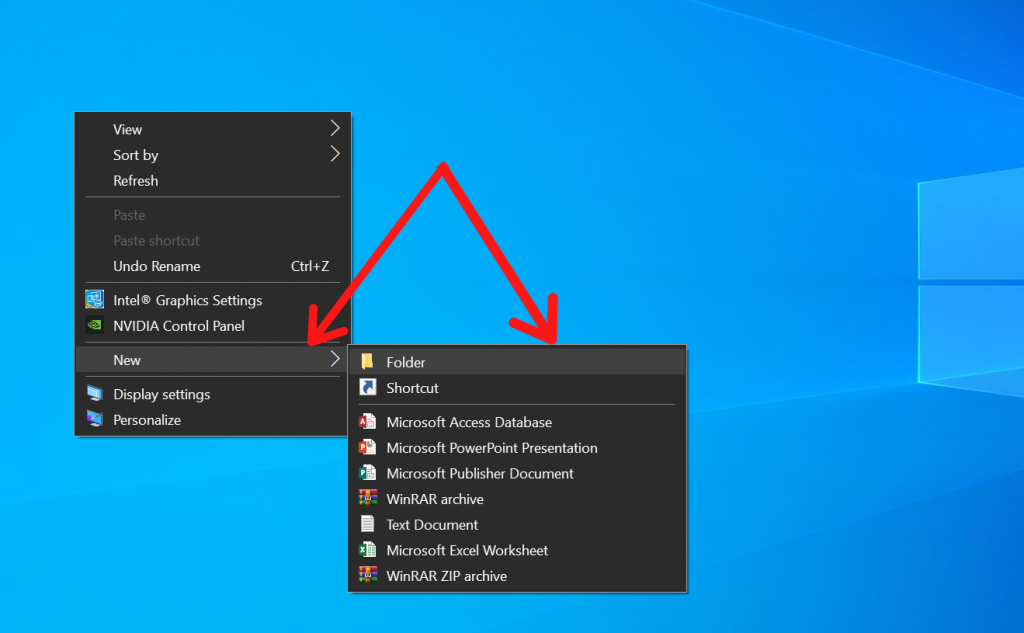
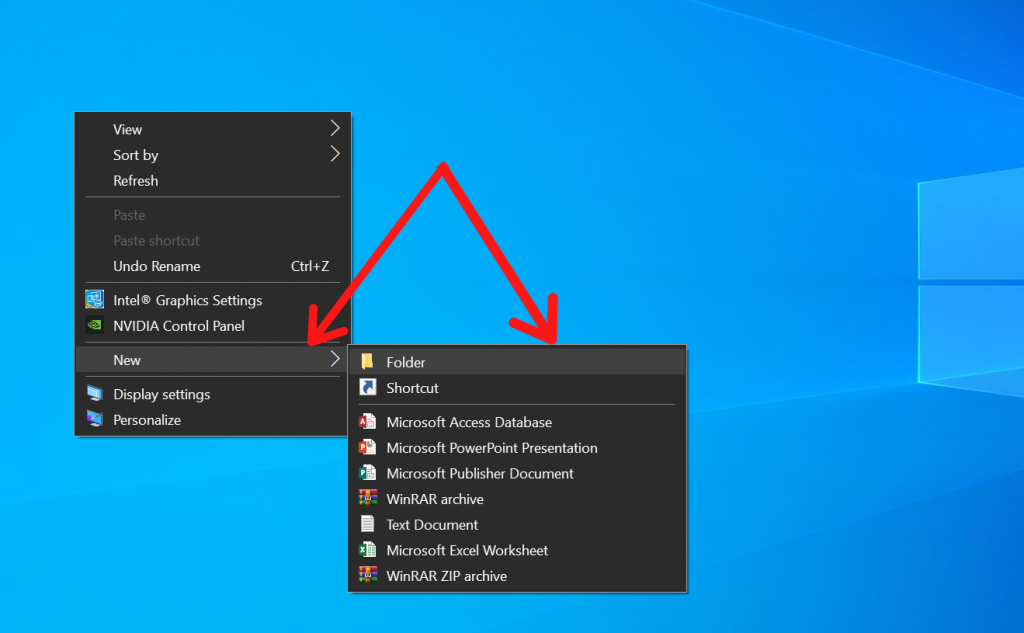
- Now you need to rename the folder as below:
GodMode.{ED7BA470-8E54-465E-825C-99712043E01C}
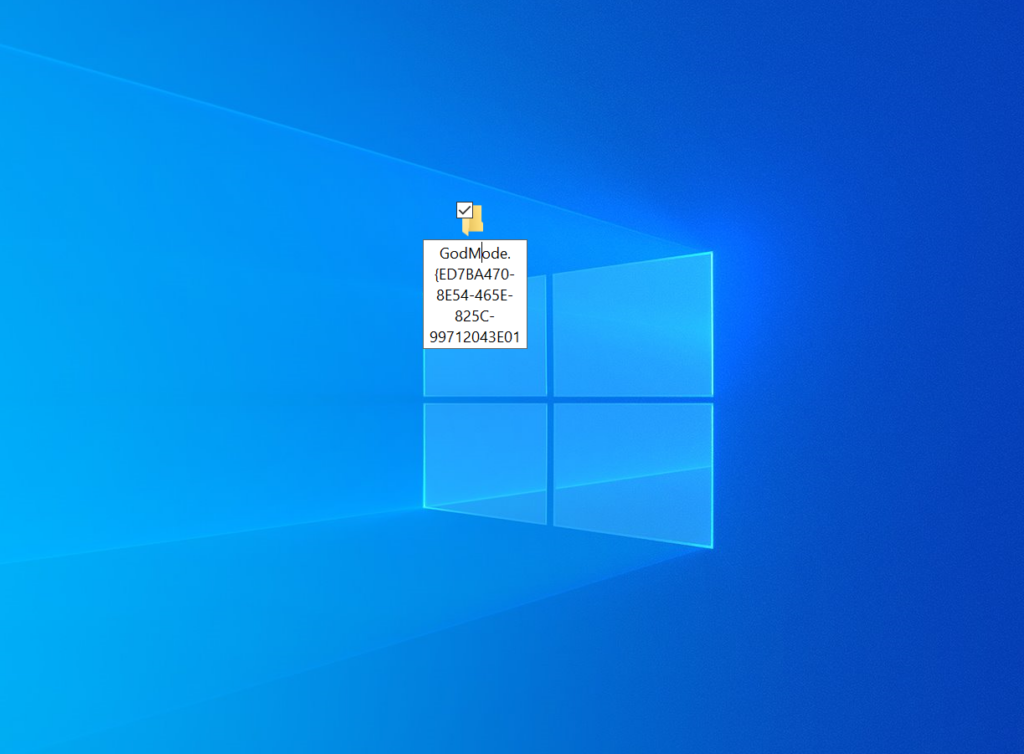
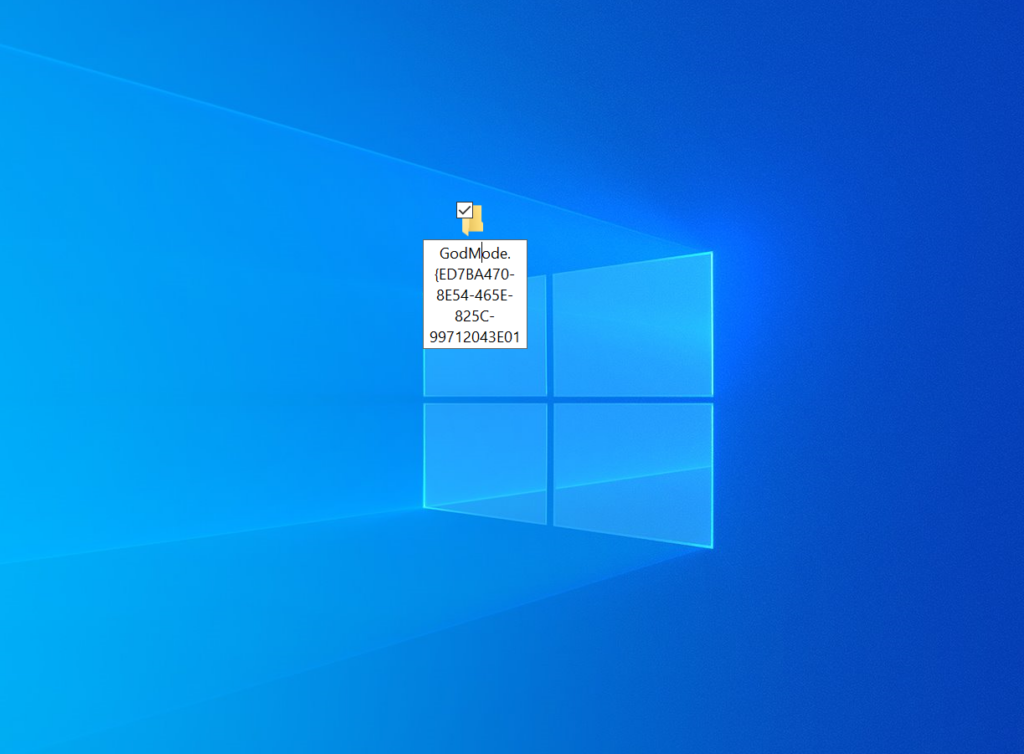
- The folder will be updated to a control panel icon automatically after renamed. To open the newly-created GodMode, you should double-click it.
- The whole bunch of control panel software and configurations are available inside the folder, all grouped correctly in divisions. To open the setting or program, you can double-click anyone.
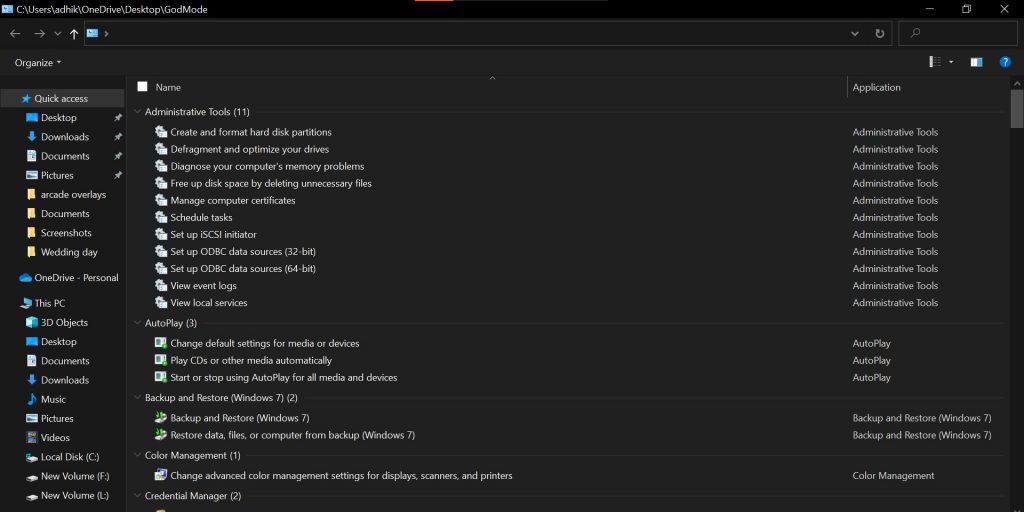
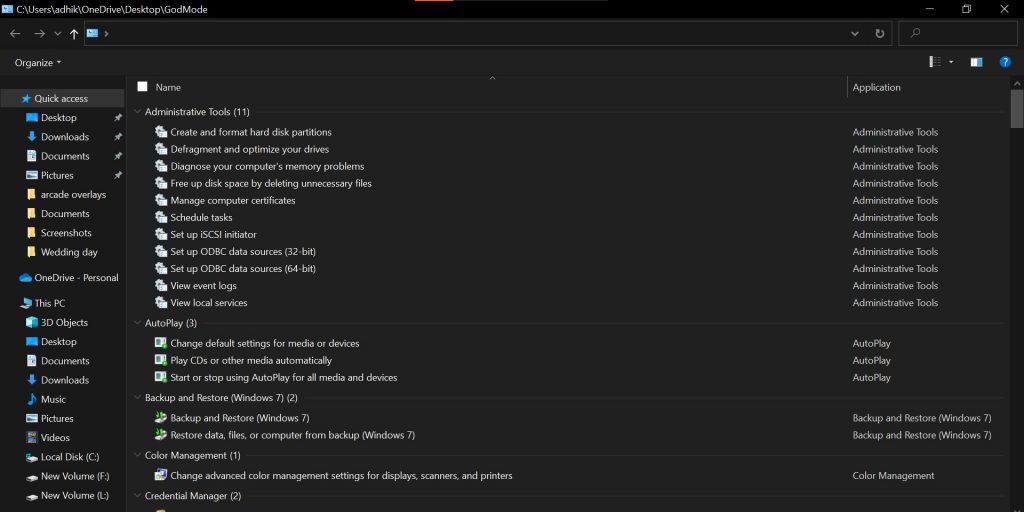
Related: How to Optimize Gaming Performance in Windows 10