Apple also launched a new update after the “BatteryGate” controversy, revealing its iOS and iPadOS tablets’ battery status to consumers. On Macs with macOS Big Sur, it included the same battery safety feature. I am glad that consumers will now test Apple’s battery safety, as much as I blame him for keeping his habits.
In this article, I would be teaching you the easy way to Check Battery Health on OnePlus Smartphones.
Check Battery Health on OnePlus Smartphones
We can use the OnePlus Diagnostic Software to test battery quality on your OnePlus smartphone. The app comes on new OnePlus devices, pre-installed. However, you should manually update it if it’s not on your device. We assume that your app does not have to cover all the basics on your device for this item. Here are the steps:
Note: Make sure you have already enabled the option: Install apk from unknown sources.
Way to enable it
- Go to settings
- App & Notifications
- Special App Access
- Install Unknown Apps
- Enable the feature
Step 1: There is no OnePlus Diagnostic Application on the Play Store, so we must load it from other sources. Tap here to use the APK to access the OnePlus diagnostic device.
Step 2: Tap on the APK and confirm that the installation has been done.
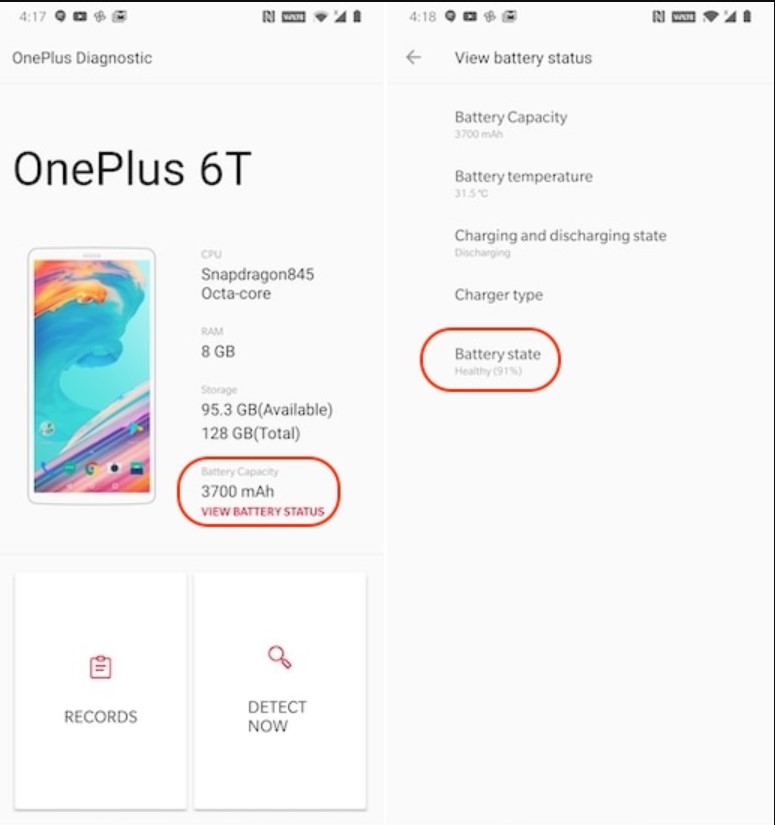
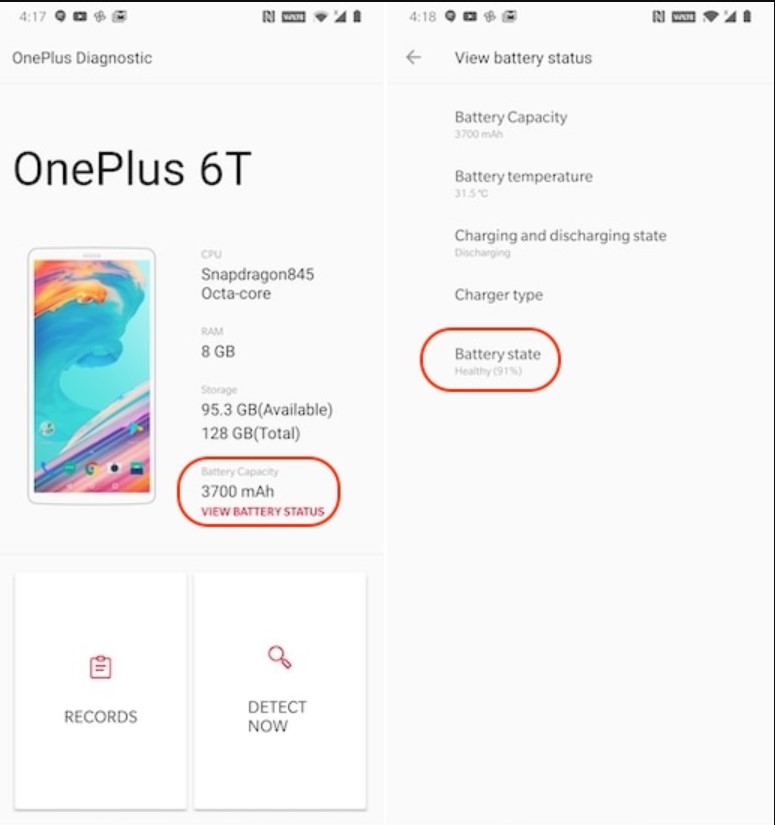
Step 3: Start the device, tap the “Battery status display” feature. Below, under the “Power Condition,” you can locate your phone’s charge.
When Should I Replace my Battery?
It is a useful feature that lets you know when the battery on your OnePlus smartphone should be replaced. You don’t have to change your battery if the status is stable or usual (over 80 per cent capacity). You should seriously consider changing the battery to keep the device performing and long-living when it starts showing badly (or below 75%).


The software runs on all OnePlus Android 6.0 or above smartphones. This means that it works on all OnePlus released smartphones, including onePlus 3. It works, therefore, whether it is OnePlus 5, OnePlus 6, OnePlus 6 T, or the newest OnePlus 8 Pro.
Check Battery Health on OnePlus Smartphones and let us know whether you need a battery switch or not.
In case you missed: