Today, we are going to find the way to Fix PUBG Mobile emulator detected and play @60fps in any PC.
PUBG Mobile
PUBG Mobile is an online multiplayer battle royale game. In this game, up to 100 people jump from plane to an island with a parachute. After that, they all search for the weapons, energy drinks, first aids, and more items that need for survival. It has a total of 3 islands and players can select according to their wishes. After a few minutes, players can see a white circle in the map. The white circle shrinks with the time increases. And players need to stay inside the circle. Between this time, players fight with their enemies. The last player or team standing wins the round. And the winner team or the person will get Chicken dinner as an award.
The best part about this game is, people can play it on PC as well. All thanks to Gameloopfor making this possible. It’s an Tencent’s Android Emulator for PUBG Mobile. The players through Emulator paired with another person playing through the emulator. If four person, three with mobile and one with emulator will be paired with another four-person, where three will be with mobile and one with the emulator. Tencent made this for fair play gaming.
Gameloop
Gameloop is the good choice for the people who used PC most for playing games. But it’s very important for people with low-end PC to know about Gameloop. It may consume high CPU usages and disk as well. Running this software may sometime freeze your computer or maybe your game is laggy. You will not get the best frame rates that you need. That’s why we don’t recommend any of the PUBG lovers with low-end PC to play PUBG in Gameloop. Mostly the Streamers Play PUBG through Gameloop because they have proper PC and actually they build PC for gaming. Playing with Gameloop may have bad experience for low-end PC Gamers.
So to have better experience one of the best Android Emulator “PhoenixOS” is for you.
PhoenixOS
It’s and android emulator for the PC. Through this OS you can have Android experience on you PC. It can be install on both Windows and MAC. It is very lite and consume very low RAM and memory.
How to install PhoenixOS on Windows ?
- You should make a backup even though the original data won’t be affected as the system is installed on the hard disk.
- We recommend that you use the system on devices with Intel Atom series CPUs, which will have the best compatibility.
- If you install the system on a USB drive, we recommend you use a USB drive with high performance and capacity of more than 6G. The low-speed USB drives will get stuck and operate slowly, affecting the user experience.
- In case of any problems,feel free to leave message below.
Check out PhoenixOS for more details about PhoenixOS.
Through this PhoenixOS you can install PUBG Mobile directly through play store. Through this OS, You can have PUBG Mobile on High Graphics settings and can play @60fps. But through this official PhoenixOS, PUBG Mobile detects your PC as Emulator. so to fix this we have an options for you.
Also Read : Play PUBG Mobile in PC with full graphics setting at 60fps
How to fix PUBG Mobile Emulator detected on PhoenixOS ?
So fix this issues, you need to download the modded version of PhoenixOS. All thanks to Woltrex, Senior member of XDA developer. Woltrex able to modded the PhoenixOS and able to Fix PUBG Mobile Emulator Detected issues playing through PhoenixOS. He introduced PhoenixOS ROC as modded version of official PhoenixOS.
PhoenixOS ROC
About the system:
Changelogs:
-Moded with 3.0.7 – 2.6.4 and 2.5.3 systems.
-Re-created by protecting the income rights of official developers. Includes VIP service and advertisements. This is the feature of the v3.0.7.
-Rooted system with both modules (Systemless Magisk-Active / SuperSU-Passive)
-Reoptimized all system apps
-Updated Apex Launcher (Removed Microsoft Launcher)
-Updated Octopus v3.0.0
-Updated Fonts and Emoji style
-Updated Gapps 14.7.99
-Changed speed/game booster apps.
-Added ROC Live Wallpaper
-NTFS disk performance is improved. Now the system is faster and more stable.
Download Phoenix OS ROC – Full V3 with kernel 4.13
Fix PUBG Mobile Emulator Detected
Minimum system requirements
-2 GHz dual core processor with SSE4.2 support or better
-8 GB of free hard drive space
-2 GB ram
Installation Methods (Compulsory)
- Create 12 GB Seperate Harddisk Partition
- Download these files
- Open and Extract the file
- Install and Run Ext2 File System driver
- Download and Install Mini Tools Partition
- Run Mini Tools Partition
- Format the drive with Ext4 as file system.
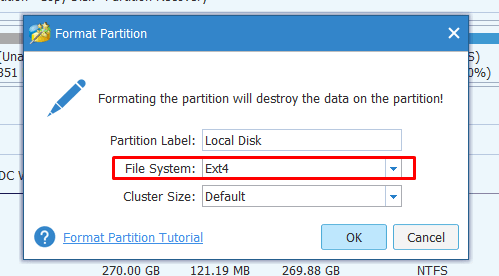
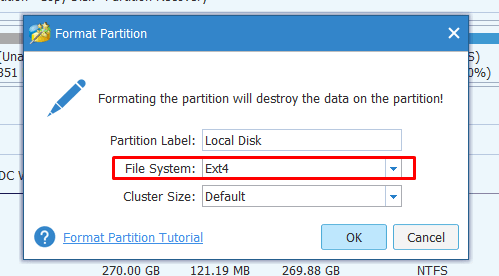
- Extract PhoenixOS-ROC
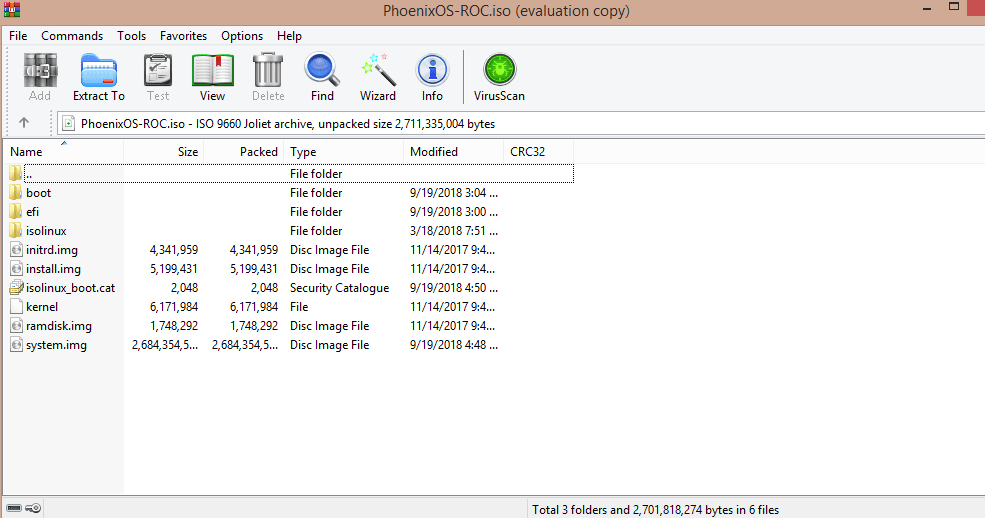
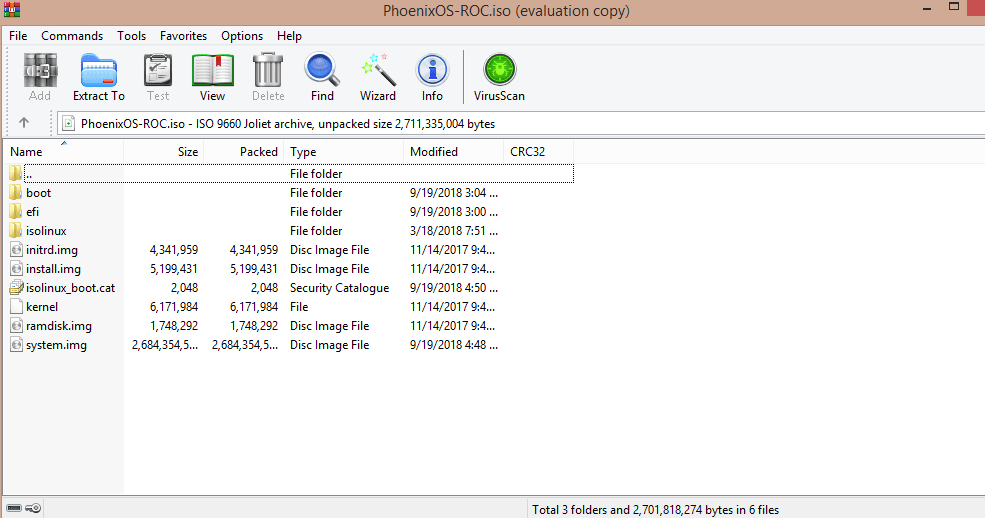
- Create a new Folder inside your New 45 GB drive. And name it as PhoenixOS-ROC (Don’t make Spelling Mistake)

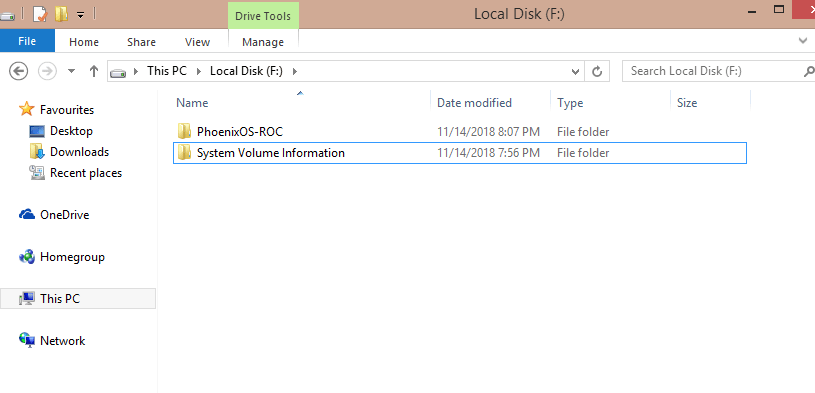
- Mark Initrd.img, install.img, kernel and ramdisk.img from extracted PhoenixOS-ROC file. (As shown in image below)

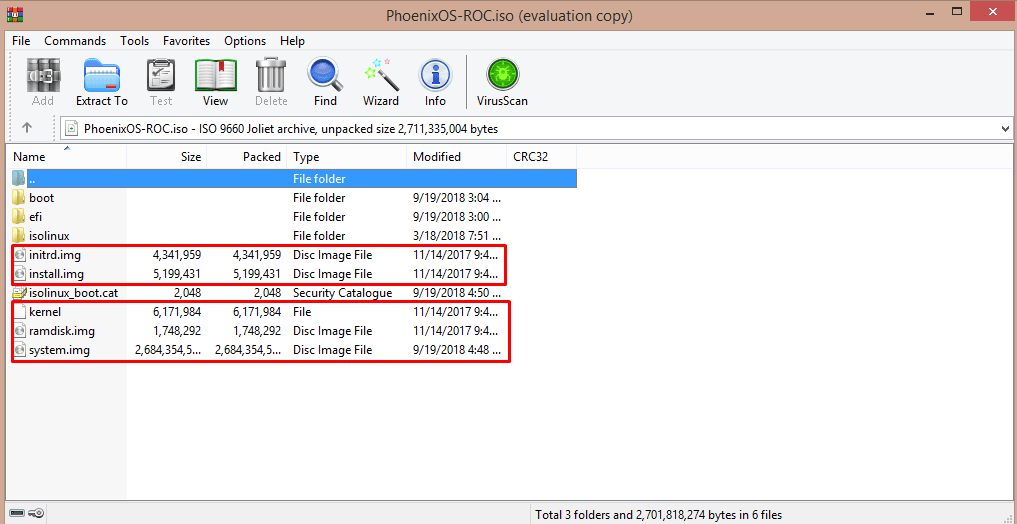
- And copy these file to PhoenixOS-ROC folder that you made inside the new local drive.
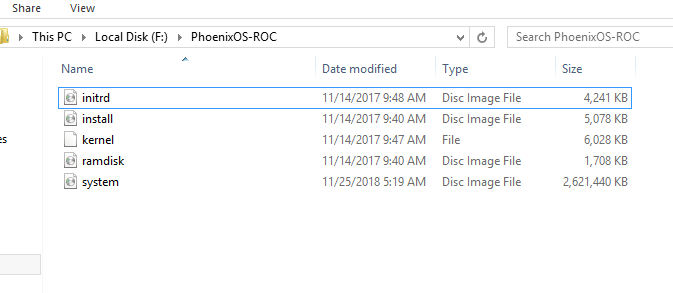
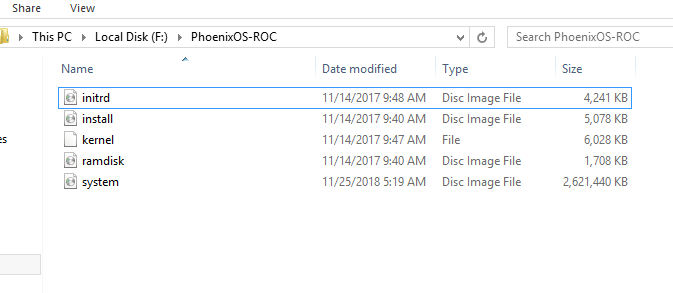
- Create “data” folder inside PhoeniOS-ROC folder

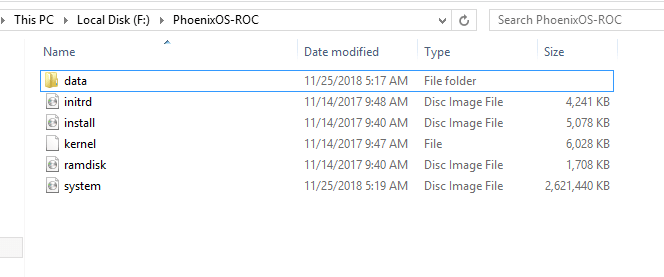
- Run Booticex64, Click on BCD and Easy mode after that.

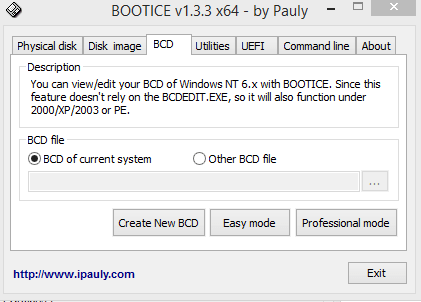
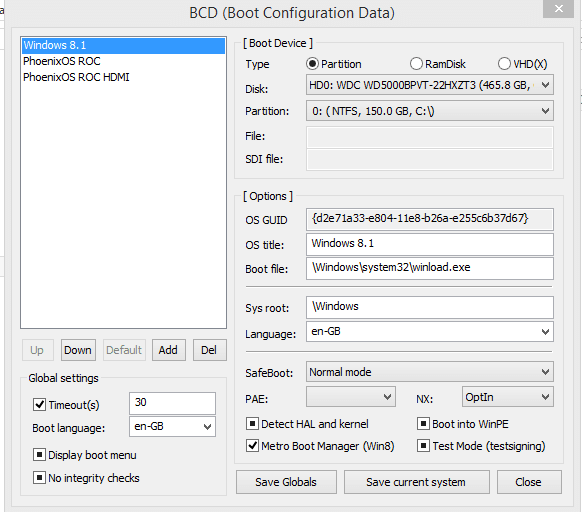
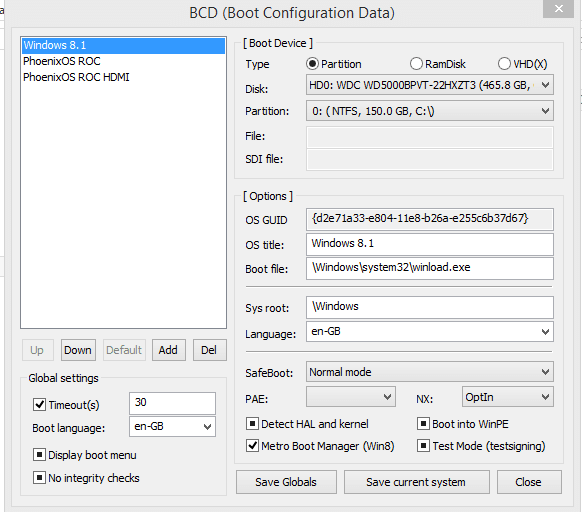
After that the new boot configuration data box will appear. Since you didn’t create boot menu entry you will not see PhoenixOS ROC and PhoenixOS ROC HDMI at the beginning. You need to create it.
To create boot menu entry.
- Create on Add Button
- Click on New RealMode Entry (Grub/Linux)
- Choose Total Hard Drive Storage i.e 456 GB or something.
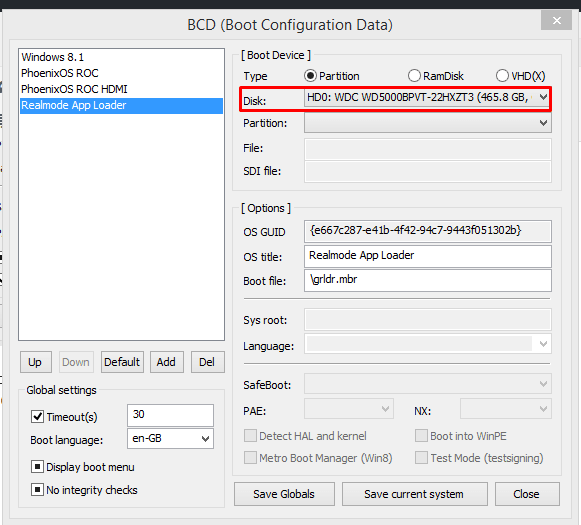
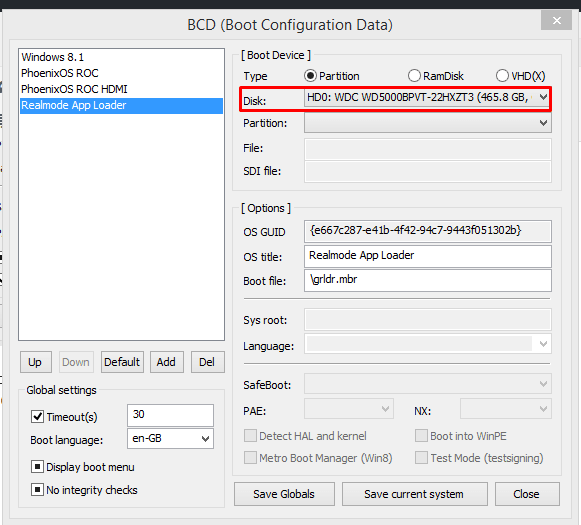
- Click on partition and choose Local Disk C
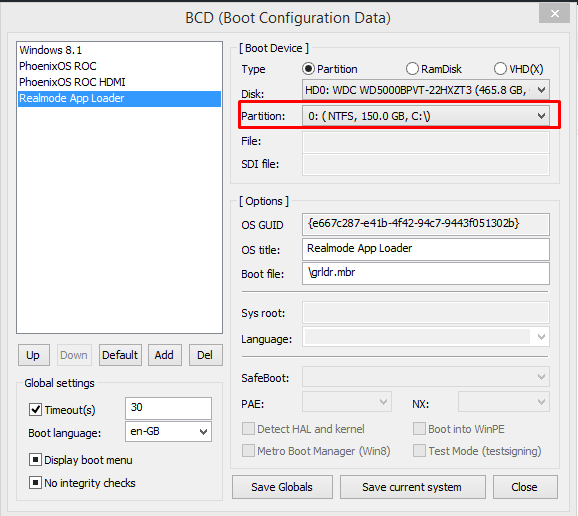
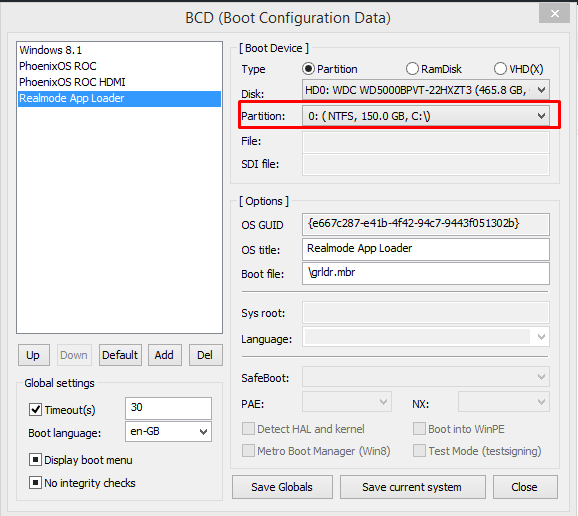
- Then, Click Rename OS Title to PhoenixOS ROC (Spelling Mistake Acceptable)
- Rename Boot file to \posroc (Don’t make any mistakes)
- Click save current system.
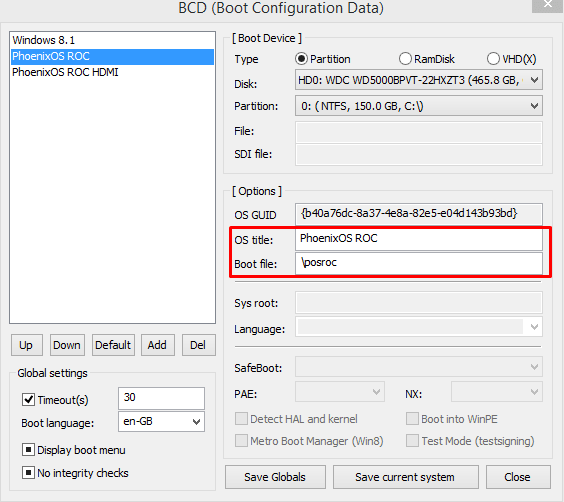
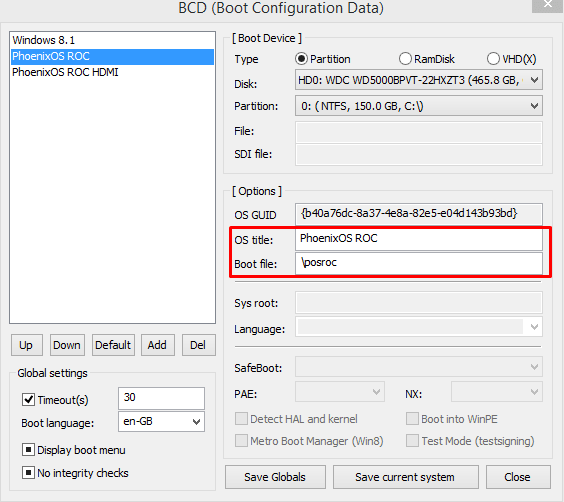
For the user who use HDMI
- Again create new entry, Click on Add
- Choose Total Hard Drive Storage i.e 456 GB or something.
- Click on partition and choose Local Disk C
- Rename OS Title to PhoenixOS HDMI ( Or Anything)
- Rename Boot File to \posrocHDMI
![Fix PUBG Mobile Emulator Detected and Play @60fps in Any PC [Updated] 1](https://techinfonepal.com/wp-content/uploads/2018/11/Fix-PUBG-Mobile-Emulator-Detected-1024x576.jpeg)
![Fix PUBG Mobile Emulator Detected and Play @60fps in Any PC [Updated] 1](https://techinfonepal.com/wp-content/uploads/2018/11/Fix-PUBG-Mobile-Emulator-Detected-1024x576.jpeg)
Then Save current system.
And the final steps waiting for you.
- Open the first file you downloaded. i.e PhoenixOS-ROC imp FIles
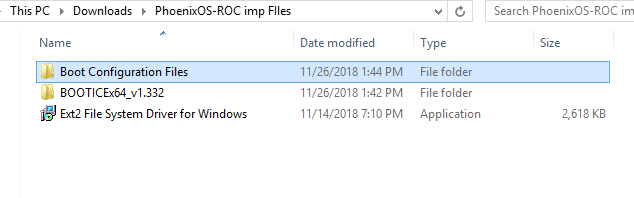
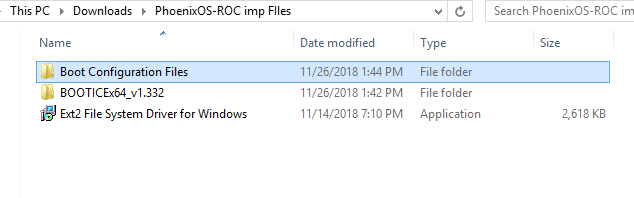
- Then open Boot Configuration Files
- Copy all the files inside the folder to Local Disk C
- And that’s it
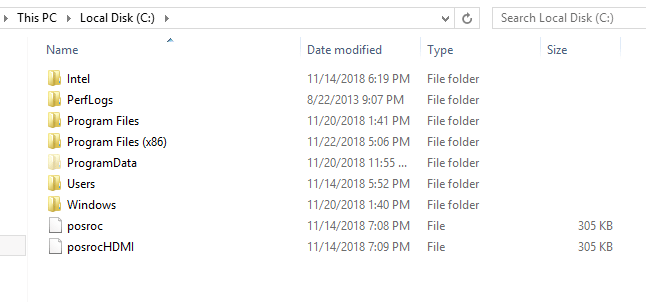
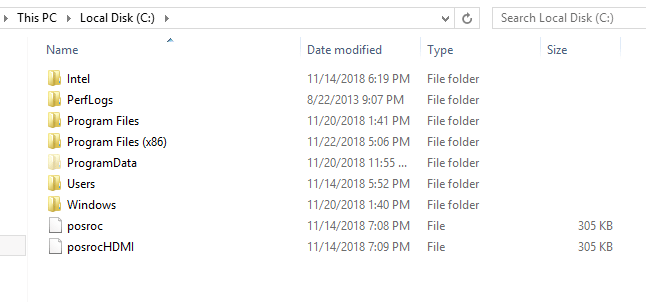
Then restart your PC and you will see the boot menu. There you will see three option, Windows, PhoenixOS-ROC, Phoenix OS HDMI. Click on any PhoenixOS boot entry as your system requires and follow the steps the OS asks for you.
Then setup Gmail and you can directly download PUBG Mobile from Play Store. And in this ROC version, PUBG Mobile will not detect emulator and you will be paired only with Mobile users.
Note: Till Now, PUBG Mobile didn’t take any action through this method and if they do, we will not take any responsibility for having your account banned.
Disclaimer: This tutorial is only for educational purposes. We don’t support Bypassing Emulator Detection in PhoenixOS nor elsewhere.


Can we create a drive with less than 45 GB’s?
I don’t have free space on my device, and I want to ask if it still work with latest emulator detection that caused thousands of bans?
We’ve updated the post with the new updated version. Now you should have at least 12 GB partition for this method.
Or you can also install ROC through this traditional method.
This method install directly to C drive.
First of all download and install PhoenixOS. Then download and extract PhoenixOS-ROC.
Copy initrd, install, kernel, ramdisk and system.img from ROC folder to the PhoenixOS installed folder.
You can get PhoenixOS folder inside C drive.
That’s it. You are done.
And regarding account bans. We can’t guarantee for you account safety through this trick. If you want to have ROC version, then please enable emulator detection first before installing PUBG
I am banned for 1 year using this..
PhoenixOS ROC is no longer safe for PUBGM. But still, you can use it for another purpose.
No bro you get banned if anyone report you. I don’t recommended to use PhoenixOS. The fact is that you will get banned if you use game helper. And using PUBGM in mobile with keyboard and mouse.
Yeah !! I means the same. It’s better to play on TGB or in Mobile.
Thanks for your tips on this blog. 1 thing I would choose to say is that often purchasing electronic devices items from the Internet is not something new. In reality, in the past decade alone, the market for online electronic devices has grown drastically. Today, you will discover practically any type of electronic gadget and devices on the Internet, including cameras along with camcorders to computer pieces and gambling consoles.