This article will guide you through the most significant Difference between Intel Core i3 vs Core i5.
It depends on your requirements and budget to select a core i3 processor or core i5, but you might be wrong if you believe that the Core i5 is ‘better’ because it has more cores and costs more money.
It’s a great mistake to think that the Intel Core i3 series is in some way ‘underpowered’ because of fewer cores and a slower clock speed. The latest Intel Core i3 will seize points and disclose its powerhouse – it cost about half of the Intel Core i5.
Intel Core i3 Vs Core i5
Before we compare Core i3 and Core i5, we look at the specifications:
| Specification | Core i3 | Core i5 |
| Cache Memory | 3-4 MB | 4-6 MB |
| Turbo Boost | Do not Support | Supports Turbo Boost |
| Clock Speed | 2.933 GHz to 3.2 GHz. | Normal: 2.4 GHz to 3.33 GHz Overclocked Speed: up to 4.5 Ghz |
| Integrated GPU | All models have Built in GPU | Expect Core i5-6xx processors, Core i5 models don’t have integrated GPU. |
| Price | Around $133 | Between $176 to $256 |
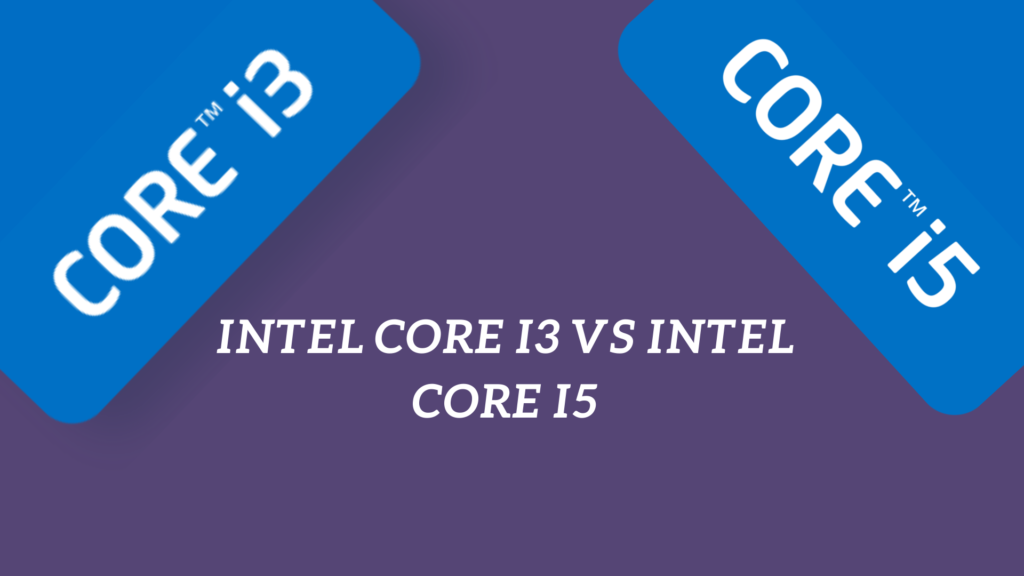
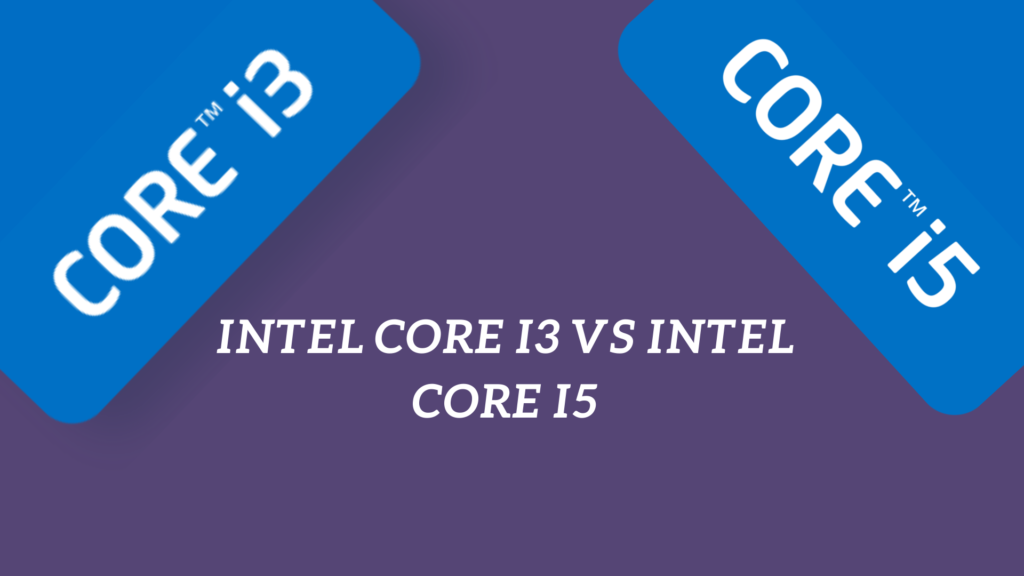
Performance
The Core i5 will, on average, outperform the Core i3 parts in terms of CPU performance. Dual-core and quad-core Core i5 processors are available. An actual quad-core CPU can almost consistently outperform a dual-core processor, particularly when it comes to multimedia tasks like video transcoding and photo editing. Dual-core processors are standard on all Core i3 processors.
Also Read: How to Optimize Gaming Performance in Windows 10
If all other considerations are similar, we suggest purchasing the newer processor.. The main takeaway within the same generation is that buying a processor with a higher model number would give you better output in – generation.
Turbo Boost Technology
Turbo Boost translates to the “overclocking” feature incorporated in its processors by Intel. Essentially, when one or two processor cores are required (like running a single, threaded task you want to accomplish right now), it allows the processor to run faster than its primary clock speed. E.g., the Core i5-4300U has a base clock of 1.9GHz, but when overclocked, the processor will work dynamically up to 2.9GHz clock cores. Many-Core i5 processors use Turbo Boost. Turbo Boost does not feature Core i3 processors.
Integrated Graphics Processor
Rather than building into the CPU, Intel embedded graphics into the motherboard chipsets. The Intel HD Graphics 2000/3000 compatible DX10 is present in the older Sandy Bridge processors.
The Intel HD Graphics 2500/4000 compatible DX11 is often found in the older Ivy Bridge processors. Intel’s 4200/4400/4600/5000 and Iris 5100 graphics are available to DX11-compatible HD Processor companies and Intel HD Graphics 5500/6000 and Iris 6100 graphics to Broadwell-based results.
Cache
Core i5 processors have a greater cache (on-board memory) than Core i3 processors, which lets the processor cope with routine tasks quicker.
Multitasking is also aided by more significant cache sizes, as background tasks will be ready when you turn attention to another window. i5 CPUs have up to 6MB of L3 cache on currently available desktop processors, while i3 processors have 3MB to 4MB.
Sum Up
Core i5 processors would give you better overall performance than Core i3 processors in the long run. For too many different models to choose from, the only way to decide is to look at each system’s output statistics before making a purchase.
Hope this article was helpful. Now, you must be able to get to conclusion on Intel Core i3 Vs Core i5.
Also Read: What is God Mode and How to Activate God Mode Windows 10