Huawei amazed us with its new range of flagship devices. The HUAWEI Mate 30 Pro is not a mystery anymore. The Mate 30 Pro and Mate 30 are the most recent Huawei flagship devices.
After the restriction on Huawei to use Google Play Service, We guess everyone is wondering about the ways to install apps. Here is Huawei with the different ways to install popular apps in your Mate 30 Pro and other Huawei devices within 2 minutes. So, let us guide you to the simplest ways of installing apps on your Huawei device within a short period of time.
Ways to install apps in 2 minutes.
Here are some tips and interesting facts on the HUAWEI Mate 30 Pro and how to use HUAWEI AppGallery, HUAWEI Browser and a range of third party websites to access your favourite apps for your newest Huawei handset.
Get Apps using Phone Clone
If you own a Huawei device already and wish to upgrade to the newer flagship than Huawei has made things much easier for the old user.
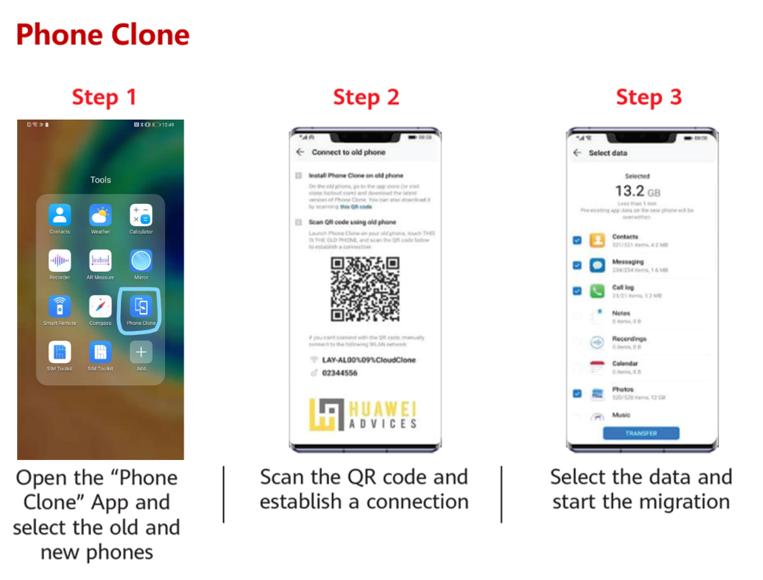
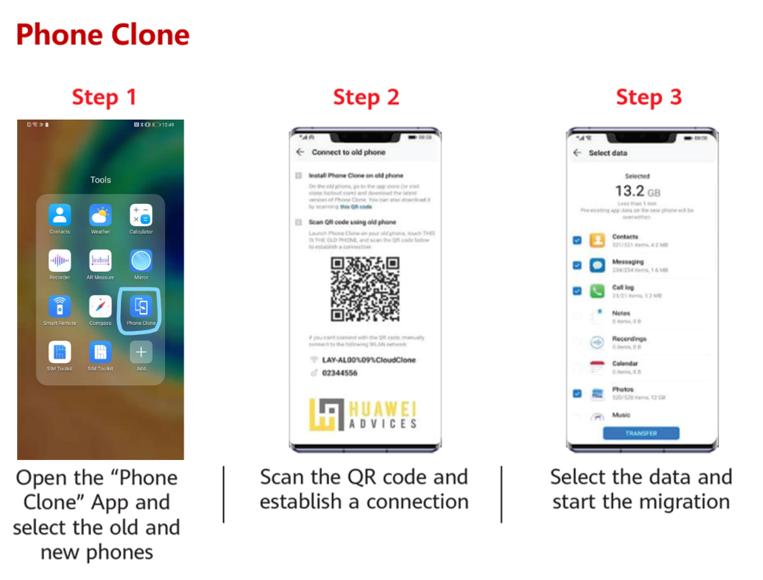
Here are the necessary steps for installation:
- Open Phone Clone app on both the old and newer device.
- It is as easy to scan the code and establish a connection between both the phones.
- After you did that, Select all the necessary data or the apps and start the migration.
This is how you clone your apps easily in just 2 minutes. I guess that’s the easiest way you can transfer your contacts, messages, app data and much more stuff.
Get your apps using Huawei App Gallery
Huawei App Gallery is Huawei’s official app distribution platform that enables searching, downloading, managing and using mainstream mobile apps. All in all, it’s a great replacement for the play store. It has a great list of the app to choose from which includes eKantipur, eSewa, Fonepay, Cellpay, Viber, Booking.com, WeChat, TikTok, Daraz, Snapchat, Nabil Bank, NIC Asia and more. Huawei ensures that you won’t get any bugs and issues with this App Gallery.
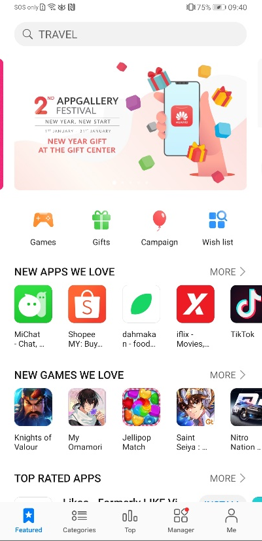
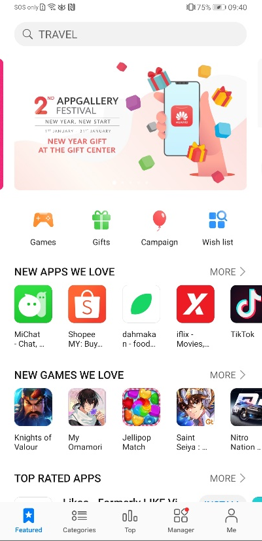
We have listed some of the apps which you can download using Huawei App Gallery with ease:
| Travel | Shopping | Social | Entertainment | Payment | News | Banking apps |
| Buddha Air, Agoda, Booking.com, Trip.com | Daraz, Shopee, AliExpress, JD, Zalora | Viber, Wechat, Weibo, IMO, Truecaller | Tiktok, Snapchat, Kawi, Viu and different gaming apps | eSewa, Fonepay, Cellpay | eKantipur, Saptahik, Nari. | Nabil Bank, NicAsia, NMB, Nepal Bank and many more |
Use a third-party app store or access the web version
On the homepage of the HUAWEI Browser, you can configure and set up your favourite mobile browsing services such as Google or Search. If you’re a fan of Gmail, integration is available via the Mail app that lets you read, reply, forward and use the mailbox as usual. There’s no complexity.
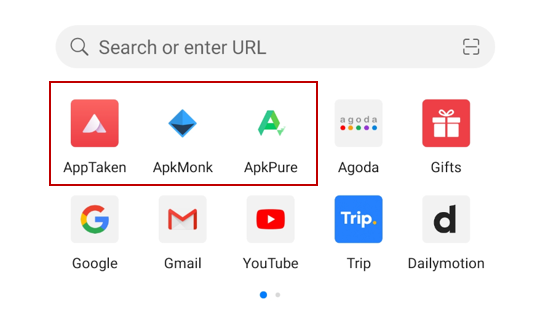
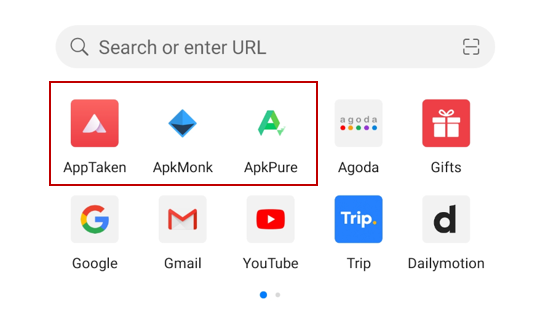
Android platform has one of the strongest community. This makes it easy for installing apps from a third-party source. You can also customize shortcuts to several third-party websites such as APKPure, APKMonk, AppTaken and others on the Home Page of HUAWEI Browser. These APK websites offer a whole variety of apps for you to choose and use.
HUAWEI Browser is preinstalled with the HUAWEI Mate 30 Pro and Mate 30, which is identical to the HUAWEI AppGallery. So, using these two apps you can start installing your apps into your phones.
Wrap up
Huawei is the best in-game to provide excellent features at a reasonable price. With the Mate 30 Pro and Mate 30, you get many amazing features of Kirin 990 Chipset, Leica cameras, amazing curved screens with AI gestures and groundbreaking videography capabilities.
Huawei Mate 30 Pro and Mate 30 have the magnificent hardware with user-friendly software experience. Thus, choosing Mate 30 series would be your best buy in 2020.