Play PUBG MOBILE in Nepal without using VPN
Before discussing the procedure to play PUBG MOBILE in Nepal after ban, let’s first discuss more about the reason behind the ban.
Nepal Telecommunication Authority (NTA) issued the ban yesterday on PUBG MOBILE as per requested by Nepal Police Crime Investigation Bureau (CIB).
NTA asked all the ISPs, Mobile Operators and Network providers to make a ban on PUBG Mobile.
Senior Superintendent of Police Dhiraj Pratap Singh, chief of the Metropolitan Crime Division, made following comments to Kathmandu Post.
” We received lots of complaints from parents, regarding the deep addiction of PUBG MOBILE actually affecting the studies of children. When we consulted with psychiatrists, they also said that the violence in the game can make people aggressive in real life. “
Also Read : Unlock PUBG Mobile 60fps in Emulator
And yes !! The ban on PUBG MOBILE is coming into action. All of the ISPs in Nepal are on process to Ban PUBG MOBILE starting 13th April.
I did clear data and after when launch PUBG MOBILE, it showed ” Server did not respond. Please return to the login page and try again.
![Play PUBG MOBILE in Nepal without using VPN [Video] 1](https://techinfonepal.com/wp-content/uploads/2019/04/PUBG-banned-in-Nepal.png)
![Play PUBG MOBILE in Nepal without using VPN [Video] 1](https://techinfonepal.com/wp-content/uploads/2019/04/PUBG-banned-in-Nepal.png)
![Play PUBG MOBILE in Nepal without using VPN [Video] 2](https://techinfonepal.com/wp-content/uploads/2019/04/TechinfoNepal2.png)
![Play PUBG MOBILE in Nepal without using VPN [Video] 2](https://techinfonepal.com/wp-content/uploads/2019/04/TechinfoNepal2.png)
Again after few minutes I tried again but it worked. However, I couldn’t download any of the maps. It showed “Download Error”.
So, How to play PUBG MOBILE in Nepal without using VPN?
The first thing to come on your mind is VPN. But using VPN is not the real solution. People with low speed internet can’t use VPN to play game.
So the best way to access the game is to use Custom Domain Name System (DNS) on your wifi router.
How to change your DNS records in router ?
![Play PUBG MOBILE in Nepal without using VPN [Video] 3](https://techinfonepal.com/wp-content/uploads/2019/04/How-to-play-PUBG-Mobile-in-Nepal-1.png)
![Play PUBG MOBILE in Nepal without using VPN [Video] 3](https://techinfonepal.com/wp-content/uploads/2019/04/How-to-play-PUBG-Mobile-in-Nepal-1.png)
![Play PUBG MOBILE in Nepal without using VPN [Video] 4](https://techinfonepal.com/wp-content/uploads/2019/04/How-to-play-PUBG-Mobile-in-Nepal-2.png)
![Play PUBG MOBILE in Nepal without using VPN [Video] 4](https://techinfonepal.com/wp-content/uploads/2019/04/How-to-play-PUBG-Mobile-in-Nepal-2.png)
First of all login to your Wifi Router. To get login to your Wifi Router, check back of your router to get login details. Then click DHCP and use Cloudflare’s DNS, change Primary to 1.1.1.1 and Secondary DNS to 1.0.0.1. Or even you can use it Google DNS, i.e 8.8.8.8 and 8.8.4.4
| Best Free & Public DNS Servers | ||
|---|---|---|
| Provider | Primary DNS | Secondary DNS |
| Cloudflare | 1.1.1.1 | 1.0.0.1 |
| 8.8.8.8 | 8.8.4.4 | |
| OpenDNS Home | 208.67.222.222 | 208.67.220.220 |
| Quad9 | 9.9.9.9 | 149.112.112.112 |
| CleanBrowsing | 185.228.168.9 | 185.228.169.9 |
| Verisign | 64.6.64.6 | 64.6.65.6 |
| Alternate DNS | 198.101.242.72 | 23.253.163.53 |
| AdGuard DNS | 176.103.130.130 | 176.103.130.131 |
This will unblock all the restriction on your internet. And you can play PUBG MOBILE without using any VPN.
![Play PUBG MOBILE in Nepal without using VPN [Video] 5](https://techinfonepal.com/wp-content/uploads/2019/04/How-to-play-PUBG-Mobile-in-Nepal-3.png)
![Play PUBG MOBILE in Nepal without using VPN [Video] 5](https://techinfonepal.com/wp-content/uploads/2019/04/How-to-play-PUBG-Mobile-in-Nepal-3.png)
You can even find Cloudflare App on Google play store and App Store for easier way.
I don’t know for how long this method gonna be work. But for now, this is the best way rather than using VPN.
Disclaimer: Changing DNS and using VPN is not illegal. Since the government banned PUBG MOBILE playing this game using custom DNS or by using VPN is illegal. Play at your own risk.
This article is only for informative purposes. We will not bear responsibility if anyone uses this trick to play PUBG MOBILE in Nepal.