Ask How to change the language on Facebook? In less time than it takes to restart the machine, here is how we can change the Facebook language. It’s fast and simple and Facebook has almost no language to use, from English to Spanish, German, French, Arabic, Chinese Mandarin, Nepali, 8 Indian languages, and more.
Perhaps you choose to change unintended language, or want to understand a language, or to make someone change into their own language. aFor any reason, you can chane the language on Facebook with seven or less clicks.
Here are the steps you need to follow in order to change your Facebook language and when in English, you can follow the same instructions and icon to update to another language or English.
How to change the language on Facebook (Using Android or IOS Mobile App)
- Open Facebook Official App.
- Click on the Menu Button at the right side.
- Scroll down and Navigate to Setting & Privacy
- Under the settings you will surely find Language.
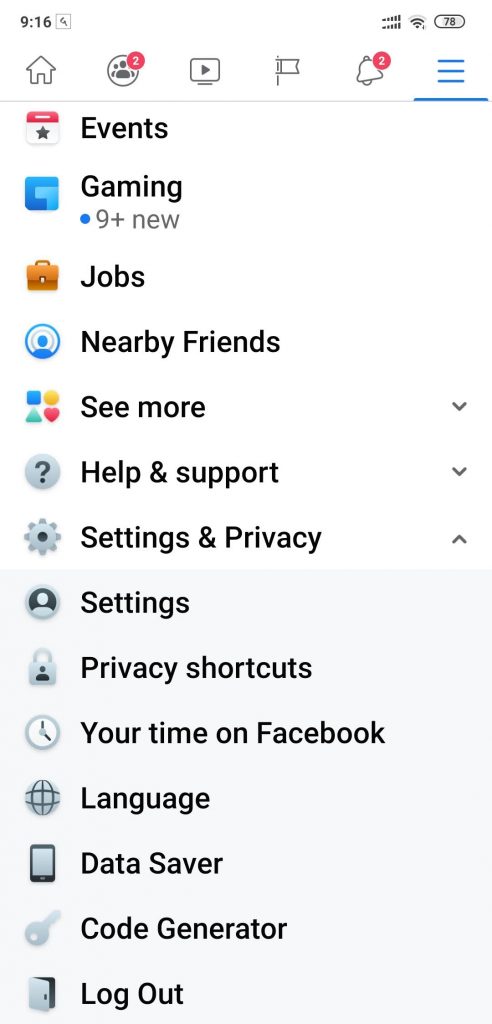
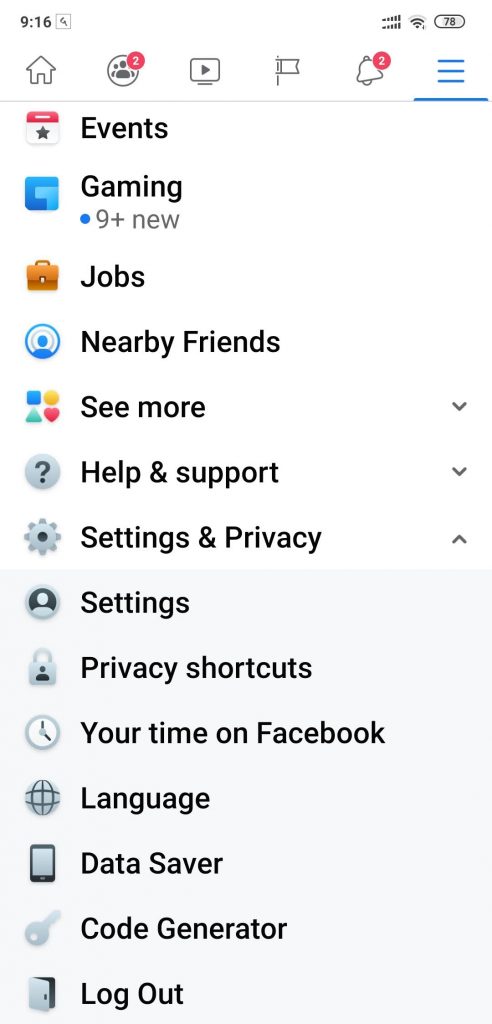
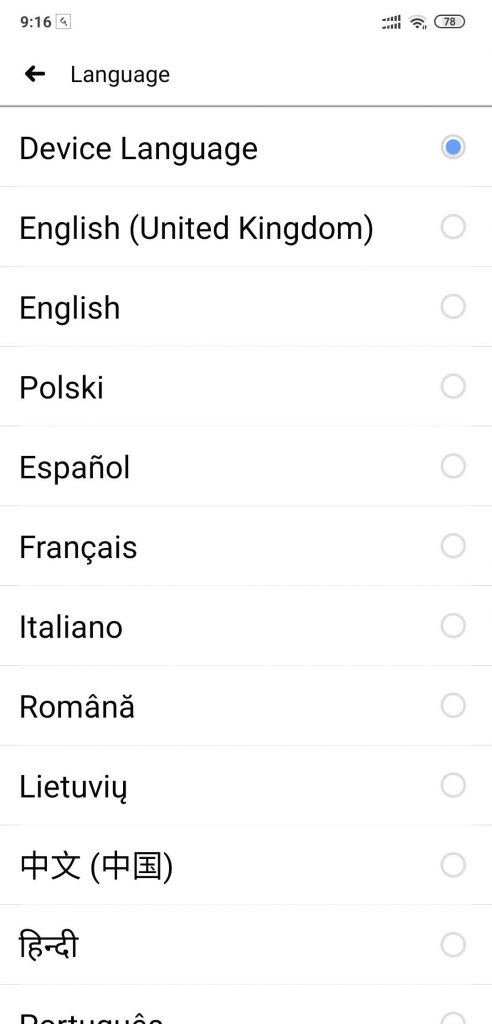
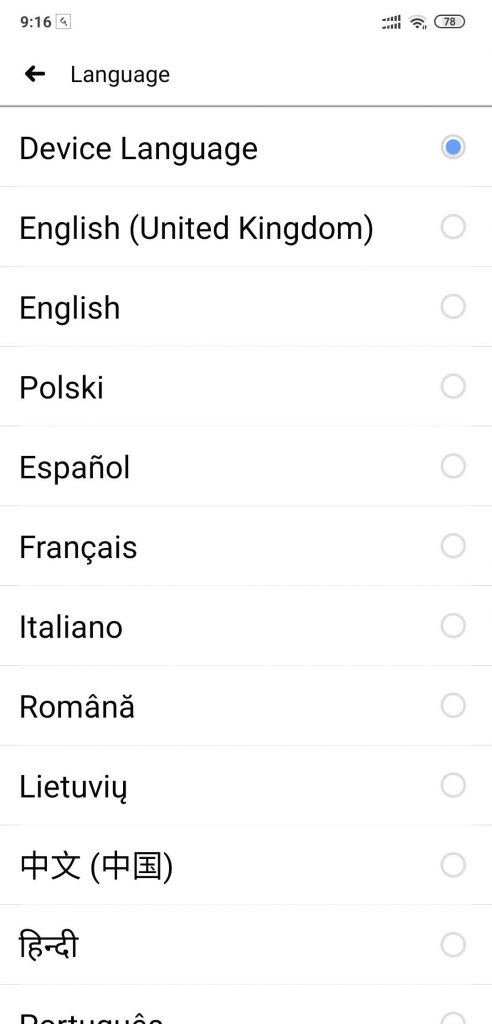
- Open Language Settings
- Now choose prefered Language by pressing Edit.
- You don’t need to save the settings. Just tap on a language.
- Lastly, Facebook will reload automatically with the prefered language.
How to change the language on Facebook (Using Browser or Computer)
- From top-right corner, Click on the small dropdown arrow.
- Now, choose ‘Setting & Privacy’
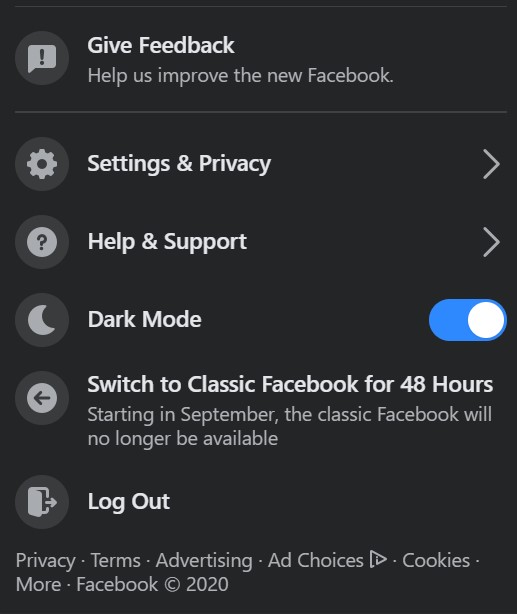
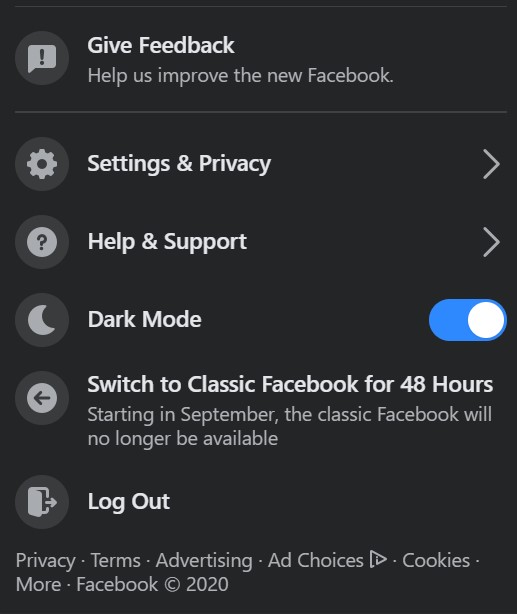
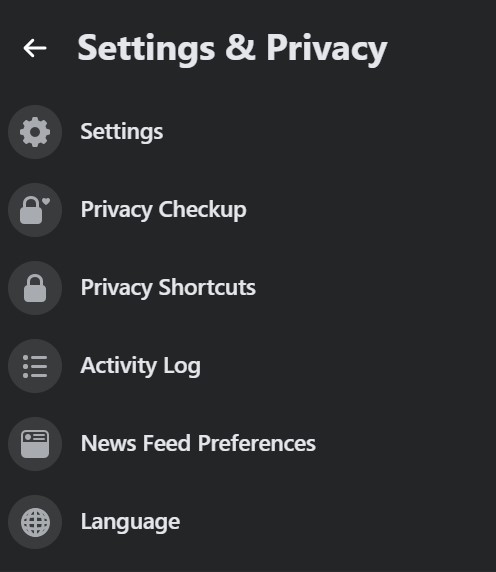
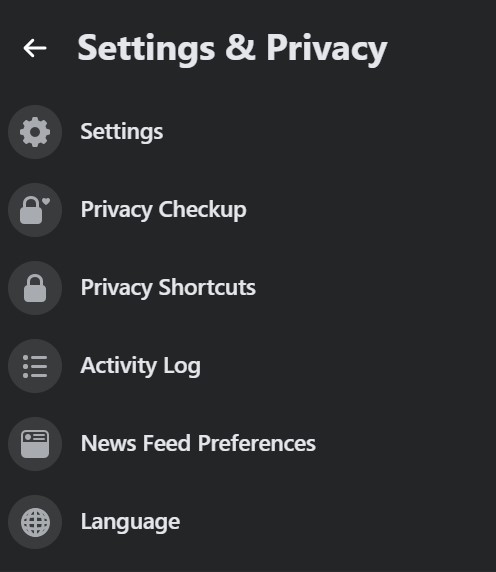
- At the bottom you will see ‘Langugage’ option click on that.
- Choose the required langugae and hit save.
Hope you learned How to change the language on Facebook. Do leave a comment for any suggestions or problem in the comment box below.
Related: How To Erase All Data on iPhone After 10 Wrong Passcodes