OnePlus is one of the leading brands in today’s global smartphone world. Although OnePlus is always up to date with the software update, you might fall into the situation where you wished to force downgrade or upgrade your phone. So, here we have listed some easy steps to flash your smartphone using MSM Tool.
Prerequisites:
- Charge your device above 80% for safety reasons.
- Backup all your data to PC.
- Install all the necessary driver that you need for this process, Driver will be listed below for download.
- If you don’t know anything about the Flashing/Rooting or Rollback Process then you must read all the processes.
Download Files:
Download and install Fast-boot and ADB drivers.
Download and install OnePlus USB Drivers for Windows.
Download and install OnePlus USB Drivers for Mac.
MSM Tool List
- MSM Download Tool: Download
Steps:
- Charge your Mobile above 80%.
- Power off you mobile
- Press and hold Volume + and After Volume -, while pressing both + and – Button connect you mobile to PC. It will take you to EDL mode.
- Extract the downloaded file given in the link.
- Open MSM tool .exe file.
- Press the Enum button to make sure your device is connected properly with your system.
- After that, press the start button.
- It will take some time to wash your device and flash stock firmware, be patient.
- Once it completes flashing your device will reboot automatically with new and fresh stock firmware.
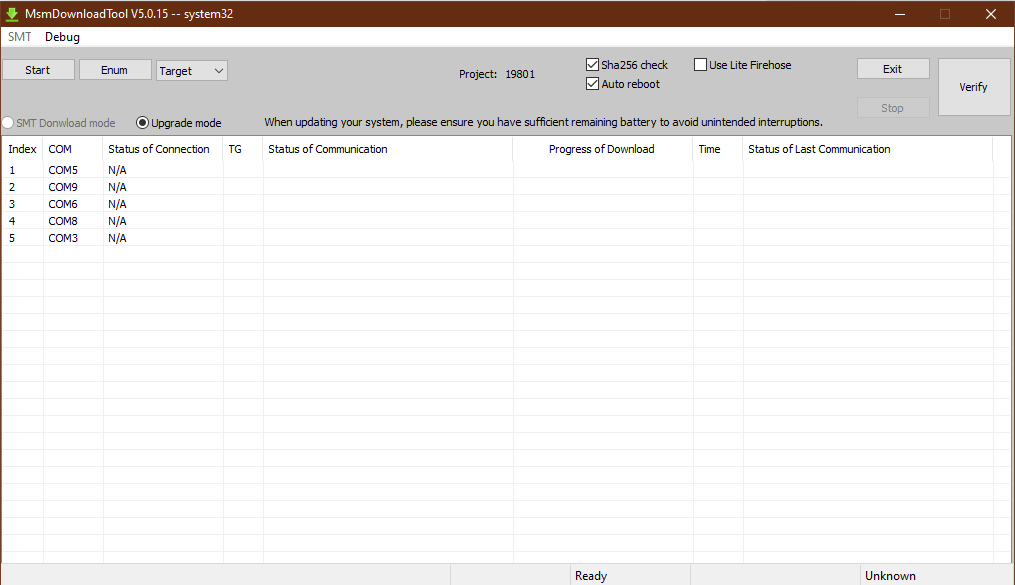
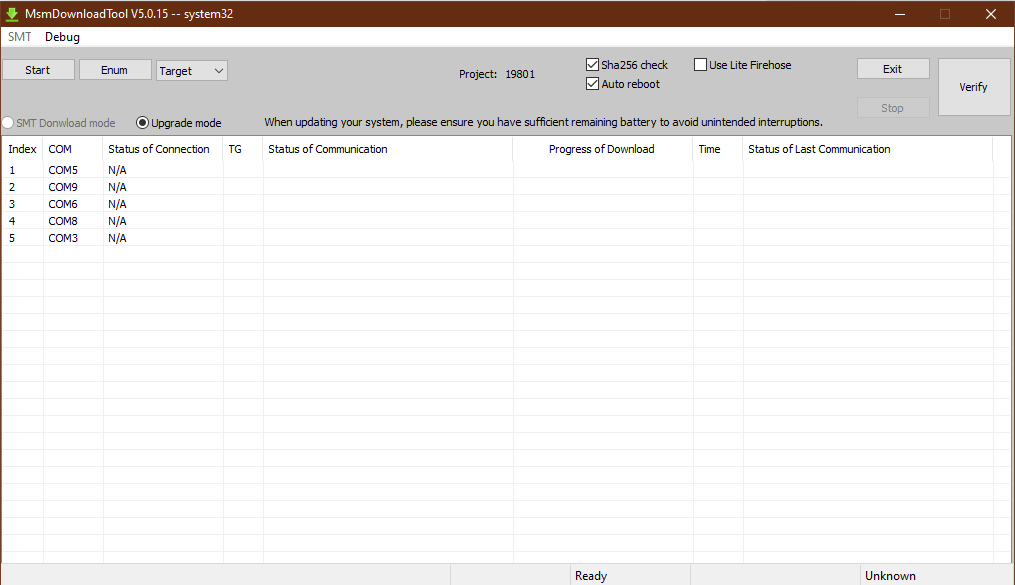


Wonderful, what a blog it is! This website gives valuable data
to us, keep it up.
Good info. Lucky me I found your blog by accident (stumbleupon).
I have book-marked it for later!