Buying a Gaming PC in Nepal is the dream of many youngsters. Many choose to get a pre-built PC but that doesn’t satisfy the requirement of all the demanding youths.
Everything You Need to Know Before Buying a Gaming PC in Nepal


Take a peek at our tips for things to know before you spend a lot of money on a new gaming setup:
- Buy an AMD 500 series or Nvidia 10 series GPU: Getting a dedicated GPU will help you get the best performance and higher FPS while you do Graphics Intensive like Gaming or Video Editing.
- Fix a Decent Budget around NPR 1,50,000/-: You need to set a budget before you search for the components for your PC. As a suggestion, NPR 80,000 would be enough for a Budget-Friendly PC, and NPR 1,50,000/- can be decent for a mid-range PC.
- Assemble a Future Ready VR Compatible PC: The future will be full of VR Games due to this you must get an Oculus Rift or HTC Vive to secure your future gaming life.
- So if possible, pay extra for an upgrade-friendly design: Look for a system that gives you the full option to upgrade or replace the PC components in the future. Make a Plan to replace certain components in the future. It is easy to install a new GPU or SSD and is much cheaper than buying a new PC.
- Unless you are fine with buying another unit in two to three years, don’t buy a smaller form factor: On a smaller system, there’s only so much you can upgrade, so try to get a PC on which you can replace the CPU, RAM, and GPU in future.
- Make sure that you get ports for USB Type-C and Thunderbolt: This will give you the bandwidth to simultaneously connect two 4K monitors.
Design Factor


You can get a desktop that is equal parts showpiece and gaming rig, based on your budget. Companies such as Maingear and Fantech Nepal can use custom paint jobs, liquid cooling, see-through windows, and colored cables to trick your system, just to name a few options. All that finery, however, comes with a pretty penny.
Related: Best Budget Laptops for Students in Nepal
Is the size of the PC really important?
Desktops come in several sizes, which take up various levels of scope (full tower, mid-tower, mini-tower, small shape, desktop). An average full tower like the Maingear Rush Super Stock, which is 24 inches high and stands vertically on the floor, can easily be placed in a nook or cranes on a desk, such as a foreign ware Alpha.


Then what are you going to pick for? Honestly, this depends on the size of your pc ‘s room and what kind of information you want to cram in the case. You have the freedom to take a kitchen slump approach to your components with a complete tower: you know, an extensive motherboard with ATX, three GPUs and a funky RAID storage frame, with lots of fans and perhaps some fluid-cooling pipes and light.
Performance
I would highly recommend investing in both the AMD Polaris (RX 550, 560, 570 or 580) or the Nvidia Pascal GPUs (GTX 1060, 1060, 1080 or 1080 Ti) for the buttery-smooth frame rates of both conventional and computer games. It’s priest, but for years to come you’ll have the strength. Furthermore, this costs are worthwhile, as the requisite 90 fps to avoid simulation sickness in VR would be maintained.


You can, however, pick the latest Nvidia GTX 1050 or 1050 Ti GPUs, which retail for less than US$ 150 if you have an extra tight budget.
Upgradability and Modification
Given the new motherboard, GPU, disk and RAM refresh cycle, you will want to switch out part or two to stay up to the times at some point. And I’m sure that when that happens, instead of purchasing a complete other pre-configured case, you will spend a few hundred bucks in this fantastic shining AMD or Nvidia card.
Please ensure convenient access to the interior, including motherboard, RAM, GPU and drive bays and fans when purchasing your PC. The Dell XPS Tower and the Alienware Aurora are both fantastic examples of upgradable PCs, which allow you to quickly open and swap parts without requiring any hardware.
Ports
More ports are ever easier on a laptop. You want a device that has a minimum of six USB 3.0 ports, 3 Display Ports, and an HDMI port between displays, peripherals, and VR headsets.
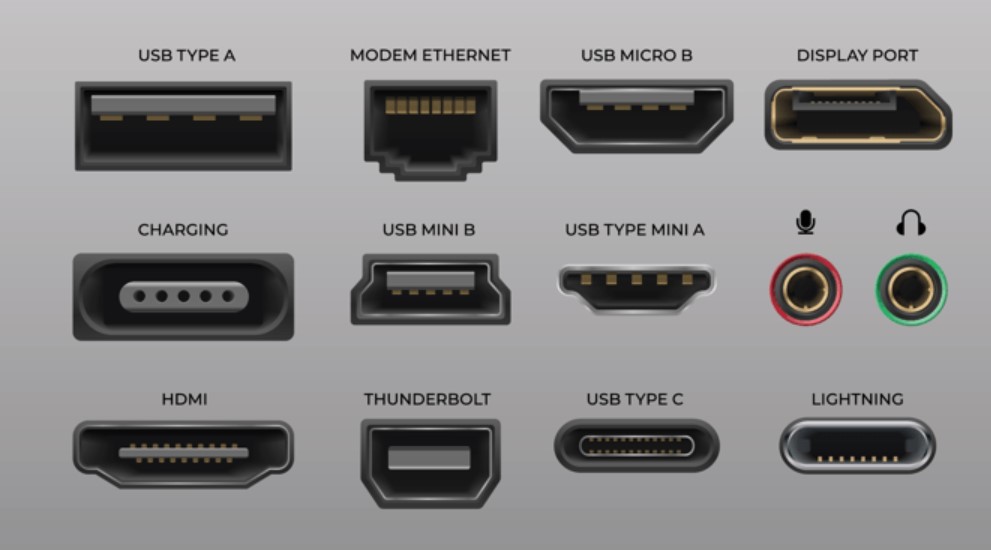
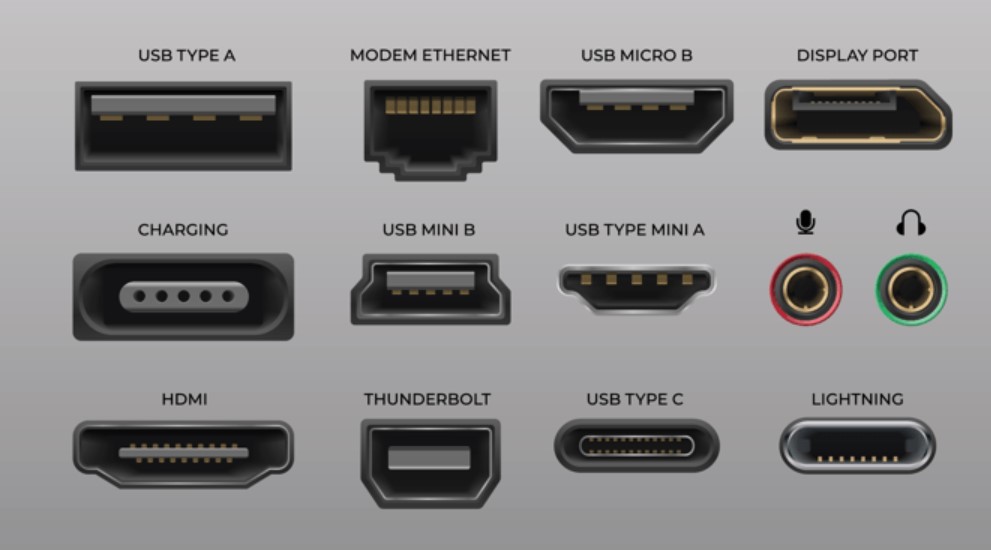
You will also want to verify whether you have a USB Type C and Thunderbolt device to test yourself so that you can take advantage of these quick transfer rates and hook up a 4K or 5K display if you have a handy one.
Sum Up
In the world of strange and pricey specs, it’s hard to find the PC that fits your budget and satisfies your needs. Buying a Gaming PC in Nepal is expensive. You must think before you invest your money.
Feel free to leave us a comment for any suggestions or problems.