OnePlus is a company known to produce some of the best smartphones termed as ‘Flagship Killers.’ The brains behind this Chinese start-up are Pete Lau and Carl Pei. We must say OnePlus was only the company that primarily focused on products as Apple does. Targeting the problem with price, bloatware, and design with the high-end device, OnePlus turned the table on their side by solving all those problems with their new line up of smartphones.
Here is a Oneplus stock firmware list for OnePlus smartphones.
You can flash the Stock Firmware with the MSM flash tool on your OnePlus device using the below guide on How to Install OnePlus Stock firmware. In this list, we will update all the collection of OnePlus Firmware and their OTA updates. You can flash the Stock ROM on OnePlus device using TWRP and Stock Recovery too.
Note: This method will work for all versions. The installation process may vary with the device version. We’re at Techinfo Nepal Tips won’t be responsible for any damage or error that occurs to your device while or after following this guide or flashing the firmware file. Do it at your own risk. We can expect that the installation process will be the same.
Please follow the following Process before you do anything
- Charge your device above 80% for safety reasons.
- Backup all your data to PC.
- Install all the necessary driver that you need for this process, Driver will be listed below for download.
- If you don’t know anything about the Flashing/Rooting or Rollback Process then you must read all the processes.
What Problem can be solved with listed Flash File
- Device Corrupt
- Boot Loop
- Soft Brick
- Hard Brick
- Go Back To Previous Version of Android
- Un-root your Device
- Re-lock boot-loader
- Change Hydrogen H2 Os to Oxygen Os
- Fix software issue
- IMEI related Issue
- Improve Predominance
Perquisites:
Download and install Fast-boot and ADB drivers.
Download and install OnePlus USB Drivers for Windows.
Download and install OnePlus USB Drivers for Mac.
OnePlus 7T Pro
The OnePlus 7T Pro is loaded with the most powerful technology OnePlus has ever developed. A 90 Hz refresh rate and ultra-immersive screen make scrolling a dream, while warp charge means you get a day’s power in half an hour. If you’re looking for a premium user experience, the OnePlus 7T Pro is worthy of consideration.


This Firmware will work on HD1917 “North America” , HD1913 “EU Variant”, HD1911 “Indian variant” and HD1910 “China Variant“
Click Here to Download OnePlus 7T Pro MSM Tool
Follow the Steps to Flash OnePlus 7T Pro using MSM Download Tool
OnePlus 7T
OnePlus offers great value for money for consumers and has captured the premium smartphone segment in India. The phone has powerful cameras, Qualcomm processor, and runs on Oxygen OS based on the latest Google’s Android 10 OS.
Click Here to Download OnePlus 7T MSM Tool
Follow the Steps to Flash OnePlus 7T using MSM Download Tool
OnePlus 7 Pro
The OnePlus 7 Pro is another high-quality smartphone that offers several highlights, including a 90-Hz display, a great camera with 3x zoom and great stereo speakers. This all comes at a price that is still somewhat below that of other high-end smartphones.
The following Device are supported: GM1910: “China”, GM1911: “India”, GM1913: “Europe”, GM1917″, “Global/US Unlocked”
Click Here to Download OnePlus 7 Pro MSM Tool
Follow the Steps to Flash OnePlus 7 Pro using MSM Download Tool
OnePlus 7
The OnePlus 7 flashes a 6.41-inch bezel-less Optic AMOLED FHD+ display with 1,080 x 2,340 pixels screen resolution with a sharp density of 402 PPI. Gorilla Glass protects the smartphone. This one seems to be no exception with its fantastic screen, beefed up specs, and superb cameras. Gaming and multitasking is a breeze on this phone, so is media consumption with that beautiful screen.
Click Here to Download OnePlus 7 MSM Tool
Follow the Steps to Flash OnePlus 7 using MSM Download Tool
OnePlus 6T
OnePlus 6T is undoubtedly one of the most amazing smartphone launches ever. This powerful smartphone by a relatively young brand OnePlus is packed with exceptional features and robust configuration to provide an ultimate mobile user experience. What makes this smartphone choice of many is its speed, the device sports a new in-screen fingerprint sensor hidden under its display that takes just 0.36 seconds.
Click Here to Download OnePlus 6T MSM Tool
Follow the Steps to Flash OnePlus 6T using MSM Download Tool
OnePlus 6
The OnePlus 6 comes stacked in terms of internal hardware with a Snapdragon 845 CPU, Adreno 630 GPU, and a whopping 8GB of RAM. This hardware spec is top, top tier flagship and, as you can see in the nearby box, delivers some outrageous benchmark scores.
Click Here to Download OnePlus 6 MSM Tool
Follow the Steps to Flash OnePlus 6 using MSM Download Tool
OnePlus 5T
The OnePlus brand has evolved its number 5 terminal with this new version T; in this case, it has not opted for a simple battery upgrade, as it did with the evolution of the Oneplus 3 to the Oneplus 3T since it has kept the 3300 mAh. Still, it has been revolutionary in reducing the lateral and upper edges, following the trend of the market in borderless terminals, and moving to an 18: 9 format 6.01″ screen.
Follow the steps to Flash OnePlus 5T to Stock Firmware.
OnePlus 5
The OnePlus 5 is the best-looking device the company has made to date. When you pick this phone up, you can tell right away that it’s made with premium-grade materials. The new handset has a more rounded design than previous iterations, which means it sits comfortably in your palm. It’s also the thinnest phone yet from OnePlus at 7.25mm – almost as small as the iPhone 7, which is 7.1mm
Click Here to Download OnePlus 5 MSM Tool
Follow the Steps to Flash OnePlus 5 using MSM Download Tool
OnePlus 3T
OnePlus 3T was launched in May 2017 & rocked Android 7.0 OS. The Smartphone is available in three color options i.e., Midnight Black, Gunmetal, Soft Gold & has a built-in fingerprint sensor as the primary security feature, along with the host of connectivity options in terms of 3G, 4G, GPS, Wifi, NFC Bluetooth capabilities.
Click Here to Download OnePlus 3T MSM Tool
Follow the Steps to Flash OnePlus 3T using MSM Download Tool
OnePlus 3
The OnePlus 3 is another flagship killer from the Chinese manufacturer OnePlus. It comes with all the necessary ingredients of a flagship phone and is perfect for those who crave for design and power in a device. Its successor, OnePlus 3T, got more popularity.
Click Here to Download OnePlus 3 MSM Tool
Follow the Steps to Flash OnePlus 3 using MSM Download Tool
OnePlus X
Click Here to Download OnePlus 3 MSM Tool
Follow the Steps to Flash OnePlus 3 using MSM Download Tool
OnePlus 2
Click Here to Download OnePlus 2 MSM Tool
Follow the Steps to Flash OnePlus 2 using MSM Download Tool
OnePlus One
Click Here to Download OnePlus Firmware