The Poco F1 from Xiaomi is an excellent smartphone when it comes to performance, but the camera is totally a bummer because it wasn’t using all that “Snapdragon 845” power. Until now, because now you can utilize all the power by shooting 4K videos at 60 fps right on your Poco F1. So, how to do that? Let’s tell you about it in this detailed step by step guide about enabling the 4K video recording at 60fps on Poco F1.
While all thanks to the XDA Senior Member defcomg, for finding out the way to unlock 40k video recording in Poco f1 at 60fps.
Prerequisites
- The Poco F1 should be rooted, and the Magisk should be installed on it.
- Rooting your phone will void the warranty so do it on your own risk.
- Also, make sure to backup important data saved on your phone to keep it safe from getting wiped.
- This trick might not work for some Poco F1 because of some manufacturer thing, so do not get down if it won’t work on yours.
Steps to Enable 4K Video Recording at 60FPS on Poco F1
- Download the 4K 60 fps mod zip file and save it on your Poco F1.
- Open the magisk app and go to Modules.
- Tap the Plus icon on this page and select the 4K 60fps mod zip file you just downloaded.
- The Magisk will flash the zip file and will ask you to restart your phone for effect.
- Tap on Reboot, and your phone will reboot for the installation to take effect.
Conclusion
After reboot, you will see the new 4K at 60fps option in the camera settings. If you do not find this option, then wait till Xiaomi release the official update to enable this feature. This feature won’t work on any third-party camera app, so you need to use the stock MIUI camera app every time you want to record a 4K video at 60fps.