HUAWEI Y600 FIRMWARE
On this page, you will find the official firmware download link of Huawei Ascend Y600.
How to update the firmware?
1: Download the file.
2: Copy it to SD Card.
3: Switch off the phone.
4: Pull out the battery and put it in again to make sure the phone is off.
5: Then press the power key, when the mobile phone vibrating, then press the volume up key immediately, it should boot into the recovery mode.
6: You may see no command error android logo.
7: Press the power key, then a list of menus will come up.
8: Press down the volume down button to the “Apply Update From SD Card”
9: Then select Update.Zip file and press power button to make apply on it.
10: Press volume up button to go to Reboot button and that’s it.
Download HUAWEI Y600 FIRMWARE
Developer: Huawei Official
File Name: Update.Zip
File Size: 399 MB
Now you finally able to get the new and fresh look of your Huawei Y600.
If you get any kinds of problem, then don’t forget to leave a comment down below.